Henning's Rosetta Presentation
This is a video presentation that I prepared as a replay of a spontaneous presentation I gave in Dallas to my new squad. It, like it's real-life predecessor, is intended to give Launchpad developers an introduction to Launchpad Translations and ease the learning curve when starting to hack on its code.
The Presentation
The presentation has four parts which build on each other.
Part 1 introduces you to the basics of translating software and the standard gettext workflow.
Part 2 explains how the gettext files are mapped into the Launchpad database.
- Part 3 shows how project maintainers, the Ubuntu guys and translators use Launchpad to get software translated.
- Part 4 lifts the hood and gives you a tour of the processes underneath Launchpad Translations.
The support material
Stuff that is referenced in the video. Please add whatever I forgot.
There is also a similar presentation that Adi and I gave on IRC during an Ubuntu Developer Week.
Part 1
Here is an example POT file (i.e. a PO file without translations). The presentation does not mention the header which you see here which is marked by an empty msgid and contains meta information about the file.
msgid "" msgstr "" "PO-Revision-Date: 2005-05-03 20:41+0100\n" "Last-Translator: FULL NAME <EMAIL@ADDRESS>\n" "Content-Type: text/plain; charset=UTF-8\n" msgid "Thank You" msgstr "" msgid "You're welcome" msgstr ""
Part 2
Here is a PNG export of the Dia file that documents the Launchpad Translations database schema.
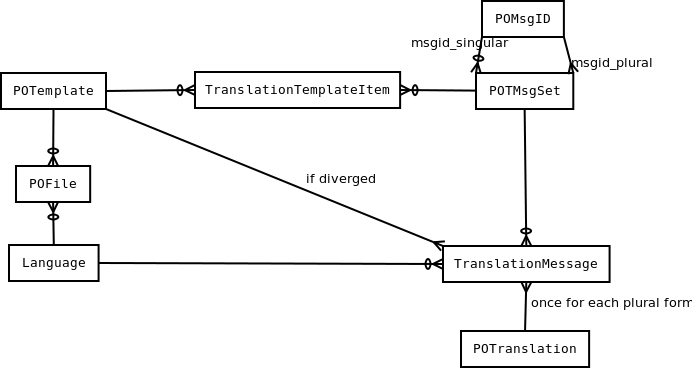
Part 3
Here are some links on Launchpad to:
The import queue for a project (Try other projects if this is empty).
Part 4
(nothing here)
 launchpad development
launchpad development